What are Coupons?
By using coupons, you can save when you unlock content on MangaPlaza! Coupons can be redeemed from your Cart before proceeding to checkout.
How can I get a coupon?
There are two ways to get coupons.
While some coupons are automatically rewarded, you can get other coupons from campaign pages, etc.
Regardless of how they are obtained, you can check the coupons you have from your [Coupon Box] (accessible from the three lines on the upper left). You can also check their expiration dates and see which ones have been redeemed/expired.
Coupon Box
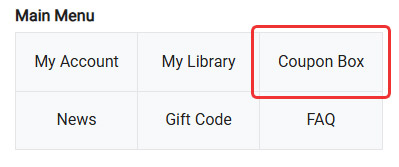
Please note:
- ・ You must register for a (free) MangaPlaza account to receive coupons.
- ・ Each coupon has an expiration date. They cannot be redeemed once they have expired.
How do I use a coupon?
STEP 1: Add eligible items to your Cart.
Titles with items eligible for a coupon will have Coupons with the line "Deal available" next to it, near the top of the title's page.
EXAMPLE
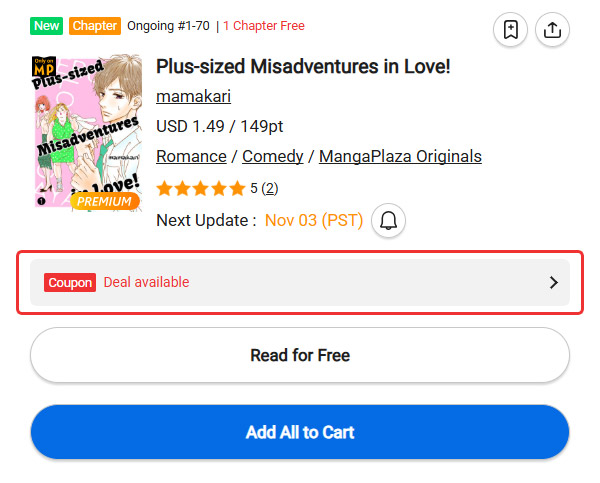
STEP 2: In your Cart, select the coupon you wish to use.
A "Redeem a Coupon" box will appear if you have eligible items in your Cart. Select the coupon you wish to use from the dropdown menu.
Your Cart
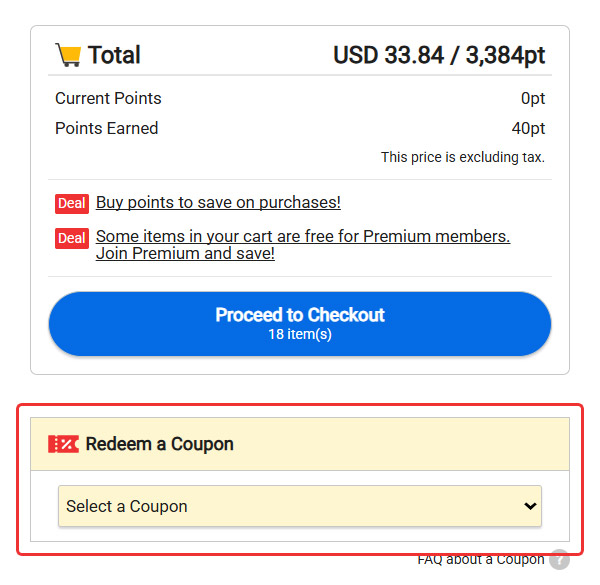
- ・ Coupons will be applied to item(s) in order of highest price.
- ・ A red coupon icon with "Coupon available" next to it will appear by the item(s) under "In Your Cart" when a coupon is applied to them.
- ・ Once the coupon is applied, the "Total" will show the final price after the discount has been applied. The price will include all of the items in your Cart, regardless of whether a coupon has been applied to them.
- ・ The amount next to "Coupon" shows yours savings from the coupon.
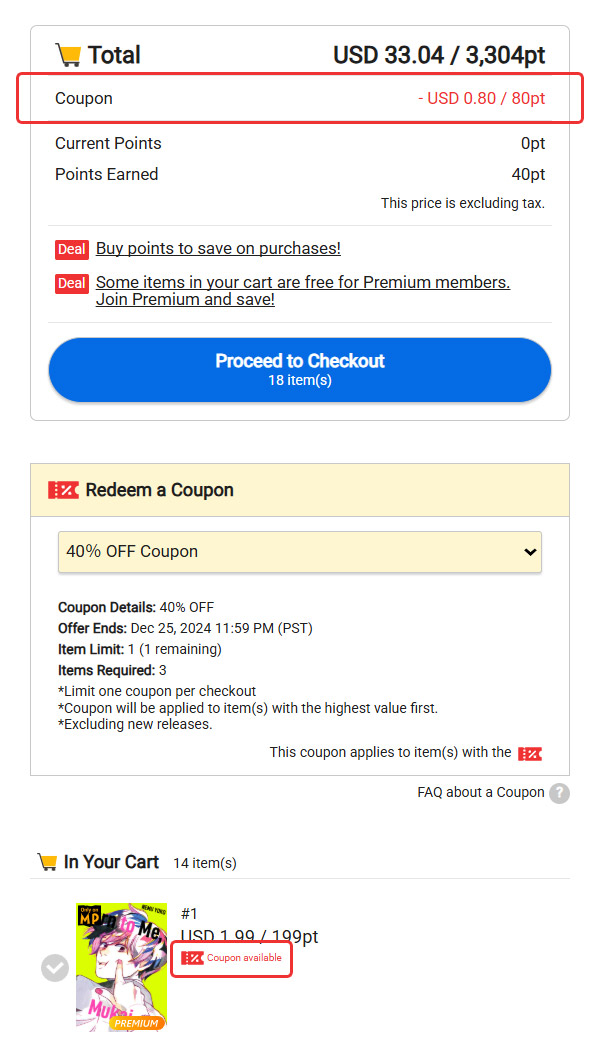
About Coupons
- Offer Ends
- The coupon expires on this date. Coupons cannot be redeemed once they have expired.
- Coupon Details
- The amount that will be discounted is written here.
- Eligible items
- Eligible titles will differ depending on the coupon. To see which titles are eligible, go to your [Coupon Box] and select "See Eligible Titles" for the coupon. If the "See Eligible Titles" link does not exist for the coupon, all titles excluding the items in the disclaimer are eligible.
*Please note that some items for "Eligible Titles" may be excluded. - Item Limit
- You can use the coupon for up to the number of items written here.
e.g. If it says "Item Limit: 10", you can apply the coupon to a maximum of 10 items. If you have more than 10 items in your Cart, the coupon will be applied to eligible items in order of highest price. - Items Required
- You must add at least the number of items written here to use the coupon.
CAUTION
- * Only one coupon can be redeemed per transaction.
- ・ For items on sale, the coupon discount will be applied to the sale price.
- ・ For items eligible for point reward campaigns, the number of points rewarded will be calculated from the final price after the discount has been applied.
How to Use Coupons
?


