
Sorry! You need an account to do that! Sign up now to get the most out of your MangaPlaza experience!
Already registered?
An error has occurred.
Please make sure you have a stable connection and try again.
An error has occurred.
Please make sure you have a stable connection and try again.
Popular Searches
Search by Genre
Romance
Fantasy
Drama
Action
MangaPlaza Originals
Comedy
Boys' Love (BL: M/M)
Horror
Adult Romance
Harlequin
Sports
Sci-fi
Mystery/Suspense
Animals/Pets
Food and Drink
Yuri (GL: F/F)
Historical
Military/Warfare
Non-fiction
Art Books
Light Novels
Family-Friendly
Can't decide what to read? Let us help!
An error has occurred.
Please make sure you have a stable connection and try again.
FAQ
- I want to add MangaPlaza to my device's home screen.
- Safari:
1. Go to the MangaPlaza homepage on your device’s Safari web browser.
2. Tap the [Share] button on the toolbar.
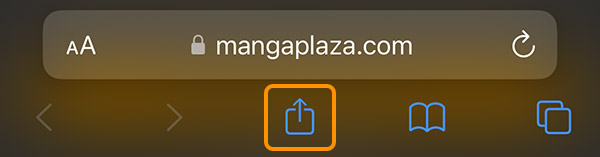
3. Tap [Add to Home Screen].
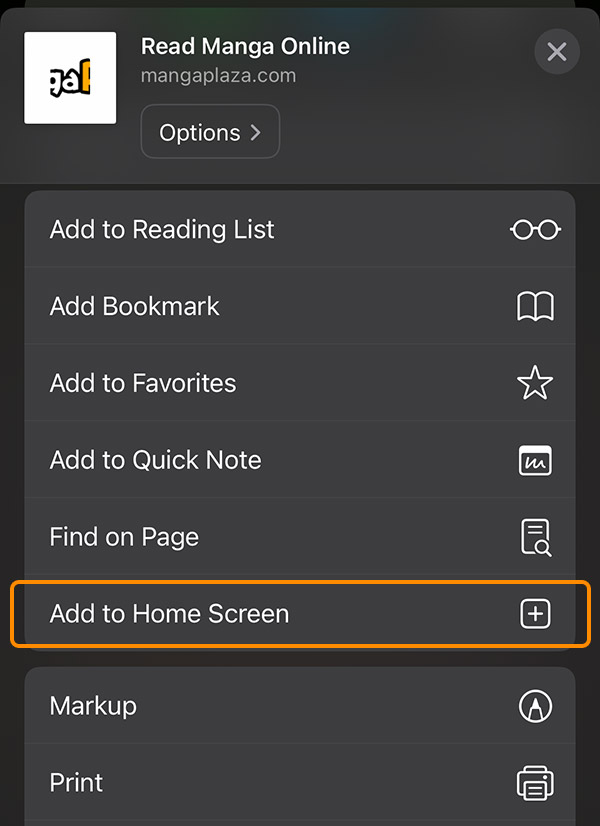
4. Tap [Add] at the top-right corner.
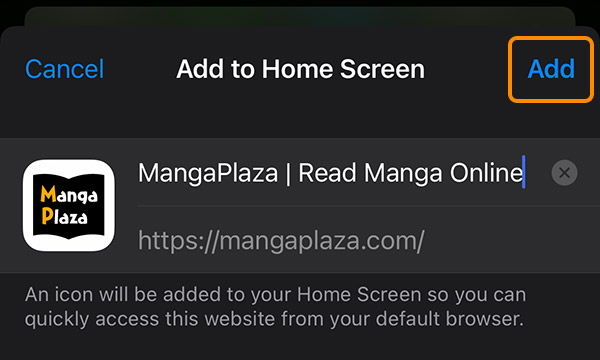
5. A MangaPlaza icon will appear on your home screen. When you tap this icon, the MangaPlaza homepage will open on the Safari web browser.
Google Chrome:
1. Go to the MangaPlaza homepage on your device’s Google Chrome browser.
2. Tap the settings icon at the top-right corner.
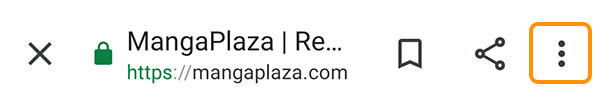
3. Tap [Add to Home Screen].
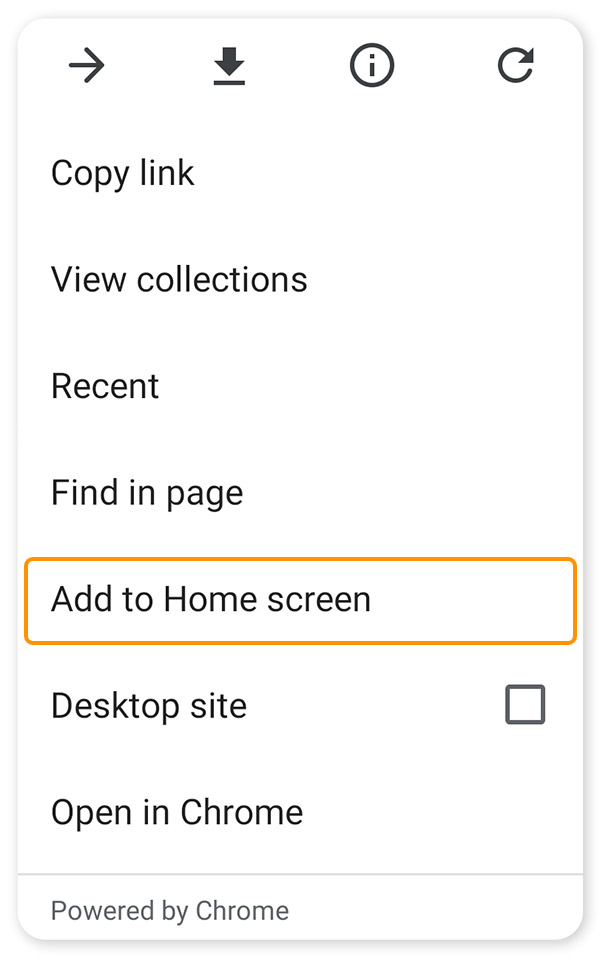
4. Tap [Add] at the bottom-right corner.
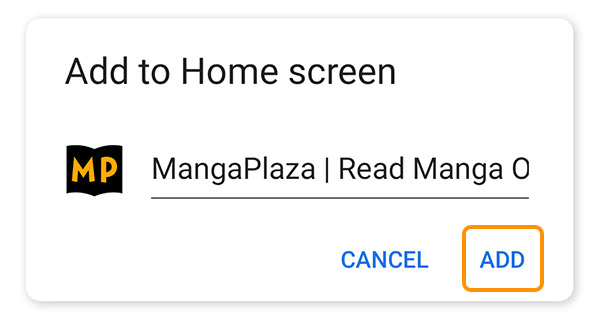
5. A MangaPlaza icon will appear on your home screen. When you tap this icon, the MangaPlaza homepage will open on the Google Chrome browser.
Still have an issue?
Subscribe to our newsletter and get this coupon?
・Click "OK" to subscribe and receive info on sales, news about popular titles, and more to your email!
・You can unsubscribe at any time from My Page > Email Notifications.

